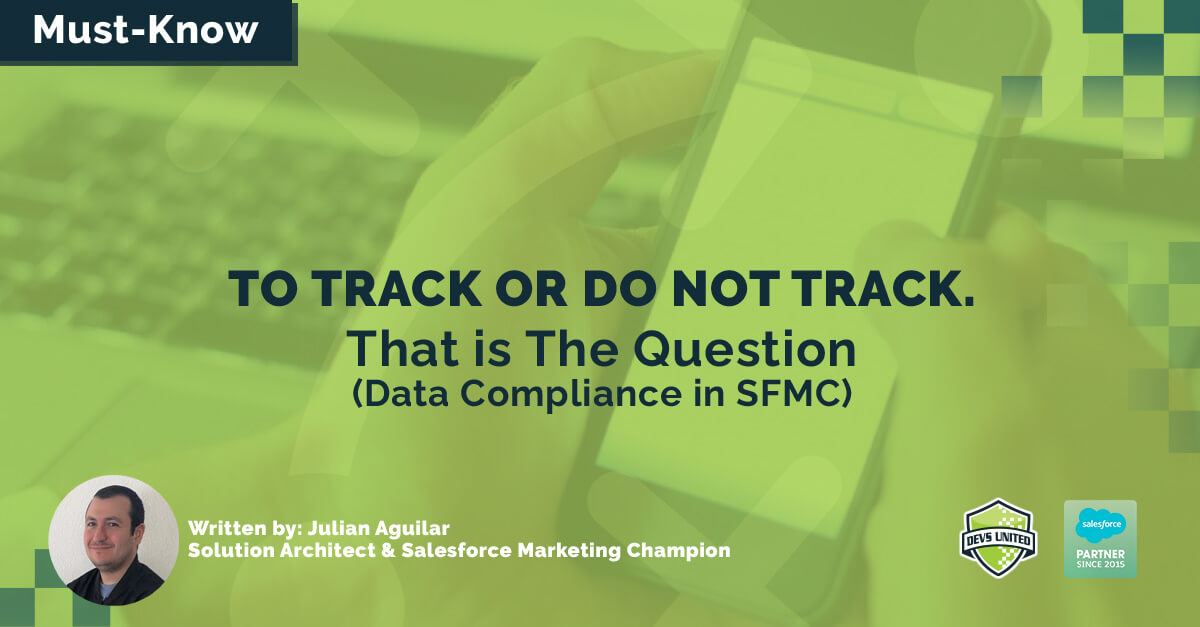
To Track or DoNotTrack — That is The Question
Now… Why would we want to do this?
In today’s world, where privacy is a right, every person has the freedom to choose whether every aspect of their digital presence should remain public or private in every context or scenario they find themselves. With Salesforce Marketing Cloud, we can honor our email Subscribers’ preferences with a very quick, yet powerful, solution.
When performing an email send, Marketing Cloud will apply tracking IDs to email messages. When utilizing the DoNotTrack functionality, Marketing Cloud will check the Subscriber’s preference at the time of sending. If the DoNotTrack attribute is True, then Marketing Cloud will suppress the Tracking IDs from being applied and the open and click measurements will not be known.
How to honor the Subscriber’s DoNotTrack preference
Here is a step-by-step guide on how to honor your subscribers’ preferences inside your Salesforce Marketing Cloud account:
1. In your Marketing Cloud account, go to Email Studio, hover over Subscribers, and click the Preference Management option.
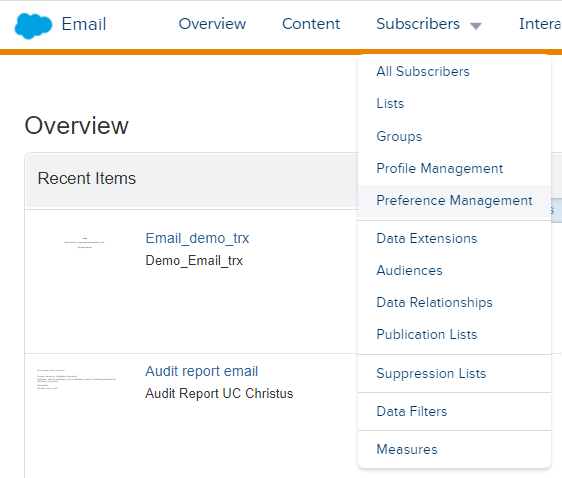
2. Click the Create CTA, name the new Preference Attribute DoNotTrack (the name must be exactly like this for the configuration to work). The recommended Default Value should equal No because when the value is set to No, it means that all email opens and clicks are tracked. Conversely, to suppress email tracking opens and clicks, set the value to Yes. Optionally, you can define the other properties for this attribute as you would with any other custom attribute. Finish creating the new Preference Attribute by clicking OK at the bottom of the pop-up.
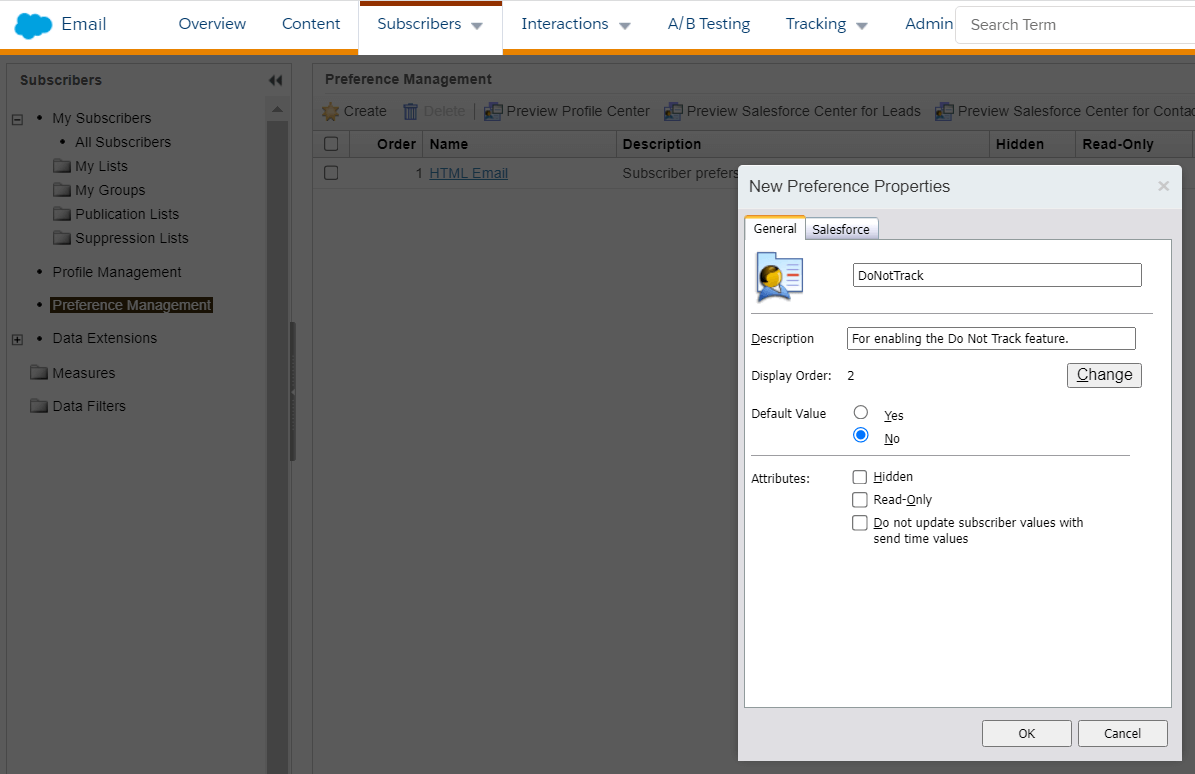
3. When the configuration of the attribute is completed, you may go to the Profile Center to validate what was created. From there you can test it out in any way you want.
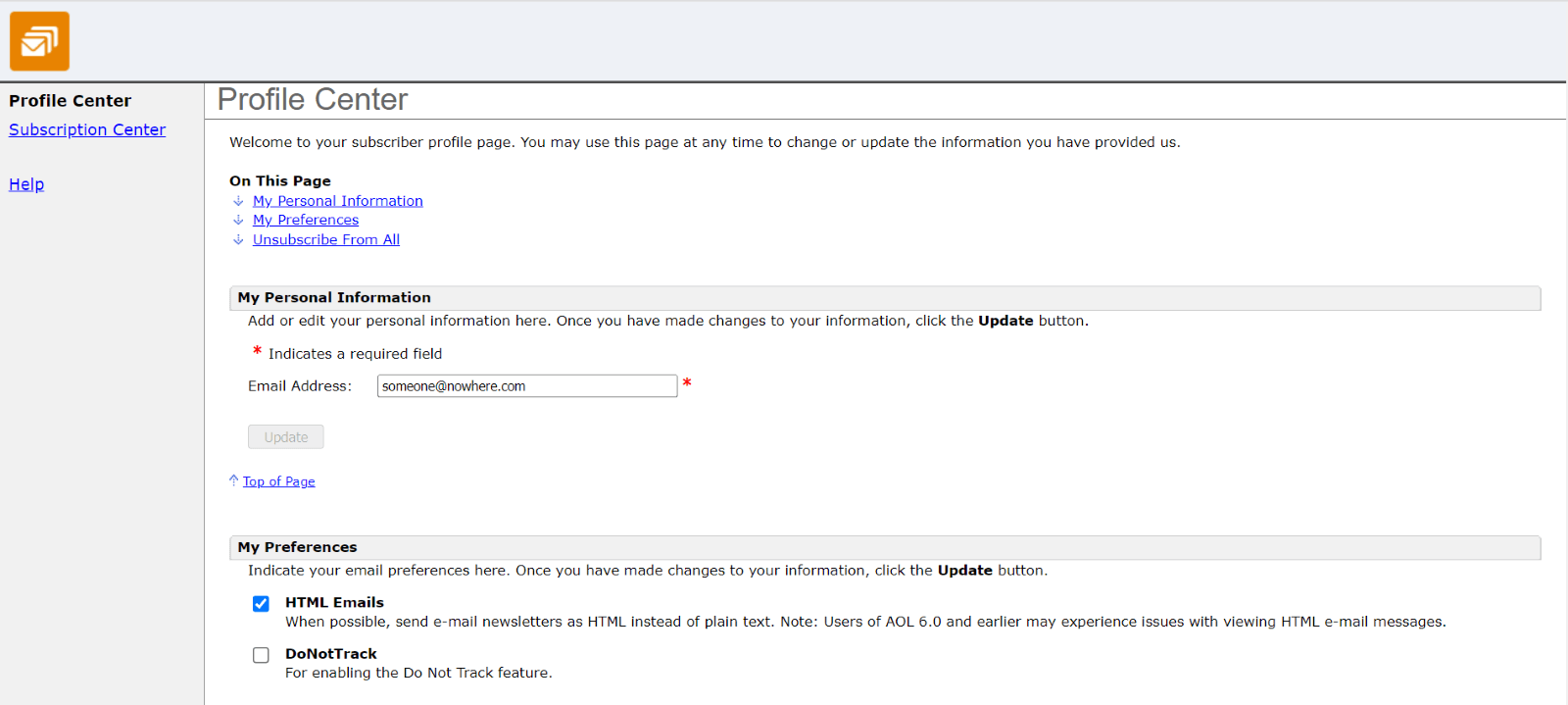
Turn Knowledge into a Complete Solution
When the necessary system configurations are ready in Salesforce Marketing Cloud, we need a way to effectively use it, and what better way than a self-serving solution for our Subscribers to set their personal preferences for us to honor. Whichever road you decide to take, there are a few alternatives to start using this configuration:
a. User-centric – When doing an email send from a Data Extension, add a DoNotTrack column with the appropriate value – True / 1 or False / 0 / “null”. Any new Subscribers are created and the DoNotTrack value is added to the attribute.
b. Subscriber-centric – Add a CTA to your email’s footer to link to a landing page that serves as a trigger to update the DoNotTrack value of each Subscriber. This step can easily be achieved with AMPscript in both the email and the CloudPages.
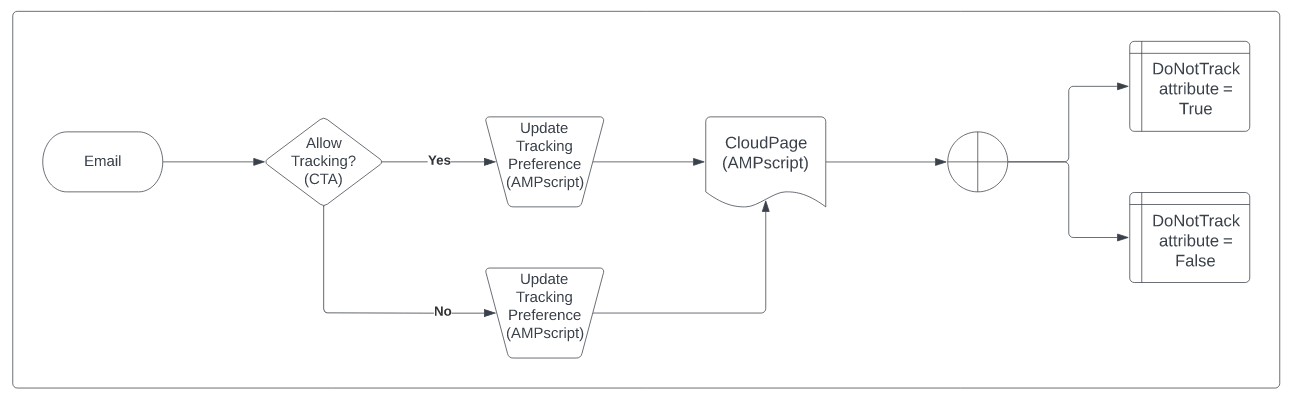
Be mindful that once the DoNotTrack attribute is set to True, the value cannot be overwritten with a simple import. The only way it can be updated is through the application, the Preference Center, or an API call.
Wrapping Up
As an Email Studio user, you must obtain consent for contacts to receive marketing communications; setting up a Preference Center will help you manage your customers’ data consent.
In this article, we explained how to set up a mechanism in Email Studio to receive and manage DoNot Track requests. This process allows you to continue sending communications to Subscribers while honoring their requests and complying with Data Privacy Regulations.
Any last words?
The most important part of a Salesforce Marketing Cloud project is to be able to count on a partner who can help you navigate all the pitfalls you may encounter and will show you all the hidden gems your project can achieve. That is why at Devs United we strive to help companies take their digital strategy to a whole new level.
Reference
Salesforce Help. Do Not Track Email Opens and Clicks. https://help.salesforce.com/s/articleView?language=en_US&id=sf.mc_es_do_not_track_email_opens_and_clicks.htm&type=5
